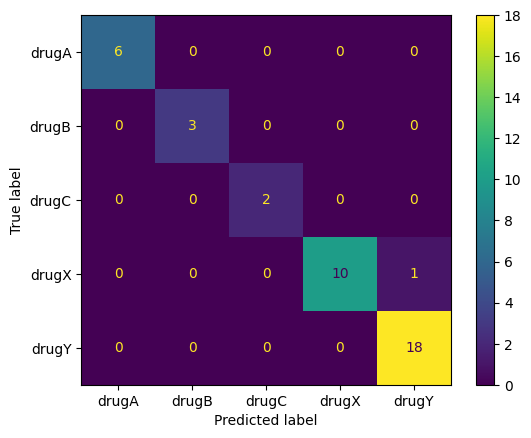3. Trees and Ensemble methods#
But first…
3.1. Dealing with discrete data: Ordinal and Categorical#
Discrete data come in two flavors, ordinal and categorical:
ordinal data - can be ordered
‘low’, ‘medium’, ‘high’
‘F’, ‘D-’, ‘D’, ‘D+’, ‘C-’, ‘C’, ‘C+’, …, ‘A’, ‘A+’
‘1 br’, ‘2 br’, ‘3 br’, …
categorical data - are not ordered
‘cat’, ‘dog’, ‘parrot’, ‘hamster’
‘faculty’, ‘staff’, ‘student’
‘never licensed’, ‘valid permit’, ‘valid license’, ‘suspended/expired license’
Using sklearn, we need to convert these categories into numerical values. There are several transforms available, and which we choose depends on the data.
OrdinalEncoder(categories = list_of_lists_of_categories) - for ordinal data. We tell the ordinal encoder the order of the string data using a list (see example below). OrdinalEncoder can be applied to multiple columns at a time. (e.g. [‘low’,’med’,’high] —> [0, 1, 2])
Ordinal encoding will replace ordered variables into numbers (0,1,2,…) in a single column.
OneHotEncoder() - for categorical data. one-hot encoding of mutually exclusive categorical variables.
One-Hot encoding creates a new feature for each possible value. Each row will have a 1 in a single column and 0 in the others, hence one hot.
LabelEncoder()- for categorical data. Label encoding is intended to be used only on the label/target y, hence can only be applied to one column at a time.
We can apply different transforms to different columns of our data using ColumnTransformer().
Let’s look at an example.
import pandas as pd
import numpy as np
grade_roster = dict(
student_name = ['Alma', 'Barak', 'Connell', 'Devon', 'Eatai', 'Felicia'],
student_grade = ['A', 'A+', 'B+', 'B', 'C+', 'A'],
student_major = ['Business', 'Econ', 'Business', 'CS', 'CS', 'Econ']
)
grade_roster_df = pd.DataFrame(grade_roster)
grade_roster_df
| student_name | student_grade | student_major | |
|---|---|---|---|
| 0 | Alma | A | Business |
| 1 | Barak | A+ | Econ |
| 2 | Connell | B+ | Business |
| 3 | Devon | B | CS |
| 4 | Eatai | C+ | CS |
| 5 | Felicia | A | Econ |
from sklearn.preprocessing import OneHotEncoder, OrdinalEncoder, LabelEncoder
from sklearn.compose import ColumnTransformer
grades = ['F', 'D-', 'D', 'D+', 'C-', 'C', 'C+', 'B-', 'B', 'B+', 'A-', 'A', 'A+']
ord_features = ['student_grade']
ordEnc = OrdinalEncoder(categories = [grades])
cat_features = ['student_major']
oneHotEnc = OneHotEncoder()
coltrans = ColumnTransformer(
transformers=[
("ord", ordEnc, ord_features), # (nickname, transformer object variable, which columns to apply to)
("onehot", oneHotEnc, cat_features)
],
remainder = 'passthrough',
verbose_feature_names_out=False)
X_trans = coltrans.fit_transform(grade_roster_df)
X_trans
array([[11.0, 1.0, 0.0, 0.0, 'Alma'],
[12.0, 0.0, 0.0, 1.0, 'Barak'],
[9.0, 1.0, 0.0, 0.0, 'Connell'],
[8.0, 0.0, 1.0, 0.0, 'Devon'],
[6.0, 0.0, 1.0, 0.0, 'Eatai'],
[11.0, 0.0, 0.0, 1.0, 'Felicia']], dtype=object)
new_feature_names = coltrans.get_feature_names_out()
new_feature_names
array(['student_grade', 'student_major_Business', 'student_major_CS',
'student_major_Econ', 'student_name'], dtype=object)
grade_roster_df2 = pd.DataFrame(X_trans, columns = new_feature_names)
grade_roster_df2
| student_grade | student_major_Business | student_major_CS | student_major_Econ | student_name | |
|---|---|---|---|---|---|
| 0 | 11.0 | 1.0 | 0.0 | 0.0 | Alma |
| 1 | 12.0 | 0.0 | 0.0 | 1.0 | Barak |
| 2 | 9.0 | 1.0 | 0.0 | 0.0 | Connell |
| 3 | 8.0 | 0.0 | 1.0 | 0.0 | Devon |
| 4 | 6.0 | 0.0 | 1.0 | 0.0 | Eatai |
| 5 | 11.0 | 0.0 | 0.0 | 1.0 | Felicia |
3.2. Decision/Classification Trees#
Tree-based models — Decision/Classification Trees and Regression Trees — are a family of algorithms that approach classification and regression using a heirarchy of conditional/if-else statements (imagine a flow chart or a game of 20 questions). You might describe tree-based models as human-like in their approach to problem solving. And these models are not only intuitive and interpretable, they are some of the most ubiquitous and powerful algorithms in ML.
We’ll start by looking at a cartoon example of a decision tree, this one predicts whether a casual golfer is expected to shoot below or above par on a given outing.
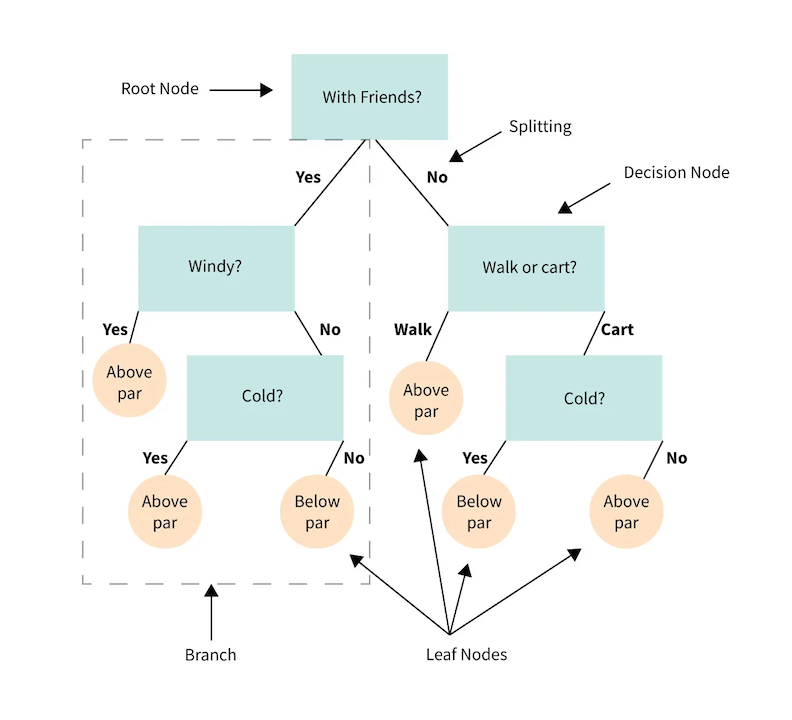
3.2.1. Anatomy of a tree#
Decision node - a binary question that divides the data set
Root node - the top decision node in the tree
Leaf node - a terminal node where the classification is made
Parent/Child node - the node before/after a split
Split - the forks off a node
Branch - all the decision and leaf nodes that spawn from a single up-stream decision
While the cartoon does a good job showing the structure and flow of a decision tree, it’s important to clarify an important detail about the nodes.
In the example, some of the nodes are truly categorical questions:
“With friends?”
“Walk or cart?”
While others are seemingly subjective. To make the subjective nodes binary, we define the question in terms of inequalities:
“Windy?” is ambiguous. Is 2 mph winds windy? 5 mph? 20 mph? Instead we would use an inequality on the feature: wind > 5 mph
“Cold?” is similarly ambiguous. So a node splitting on temperature would need to be formulated as an inequality: temp < 50 F
3.2.2. How do we choose what a good condition for a node would be?#
It is preferable for tree-models to have fewer nodes; smaller models are better. And ideally, each leaf node would represent a set of samples that all belonged to the same class, that is to say, if you followed the branches down to that leaf node, your classification would be correct (and this is not always possible).
Intuitively, what questions might you ask to classify:
animals into their classes: Mammals, Birds, Reptiles, Amphibians, and Fish.
beers into their types: pilsner, lager, ale, porter, stout
movies into hits or flops
voters into their political leanings: Liberal, Conservative, Libertarian, Populist, etc.
Towards this ideal, at each node, we would want a conditional statement that split the set in a way so that the resulting subsets are as homogeneous (mostly or all one class) as possible. This homogeneity is referred to as the “purity” of the node, and there are different ways of quantifying said purity: Gini Impurity and Information Gain.
3.2.3. Gini Impurity#
Gini impurity is the likelihood of randomly misclassifying a randomly selected sample given the distribution of samples in the set; that is, if you randomly select a sample and randomly select a label, Gini impurity is the likelihood of a mismatch. A Gini impurity of zero represents a perfectly homogeneous set (all the same class).
If using Gini impurity as the criterion, the fitting algorithm will choose conditions to minimize the Gini impurity at each successive split (using a greedy algorithm).
The Gini index for a sub-node is:
where:
\(i\) is the class index
\(M\) is the number of classes
\(p_i\) is the proportion of a given class in the subset.
The Gini impurity for a split is the sum of the Gini index for each resultant node, weighted by the number of samples in each node.
where:
\(N\) is the sample size at the parent node
\(n_k\) is the sample size at each sub-node
Example: Dogs, Cat, Mouse classifier.
3.3. Information Gain#
Entropy in physics quantifies dis-order. Analagously, entropy in information theory quantifies uncertainty.
Entropy (H) of a set is defined as:
What is the entropy if \(p_i = 0\) or \(p_i = 1\)?
When entropy is zero, there is no uncertainity; in the case of a decision tree, the subsample is perfectly homogeneous.
Information gain is the reduction of entropy between the parent and child node.
If using Information Gain as the criterion, the fitting algorithm will choose conditions to maximize Information Gain (reduce entropy) at each successive split (using a greedy algorithm).
3.4. Example: Drug prescriptions#
For this example, we’ll be looking at the drug200 data set (https://www.kaggle.com/datasets/prathamtripathi/drug-classification).
The dataset summarizes the demographics and health condition of 200 patients (Age, sex, blood, pressure, cholesterol, and sodium/potassium ratio) as well as which of five drugs had best results with the patient. The goal is to build a classifier to choose which drug to prescribe to a future patient.
drugs_df = pd.read_csv('https://raw.githubusercontent.com/kvinlazy/Dataset/refs/heads/master/drug200.csv')
display(drugs_df.info())
display(drugs_df.head())
<class 'pandas.core.frame.DataFrame'>
RangeIndex: 200 entries, 0 to 199
Data columns (total 6 columns):
# Column Non-Null Count Dtype
--- ------ -------------- -----
0 Age 200 non-null int64
1 Sex 200 non-null object
2 BP 200 non-null object
3 Cholesterol 200 non-null object
4 Na_to_K 200 non-null float64
5 Drug 200 non-null object
dtypes: float64(1), int64(1), object(4)
memory usage: 9.5+ KB
None
| Age | Sex | BP | Cholesterol | Na_to_K | Drug | |
|---|---|---|---|---|---|---|
| 0 | 23 | F | HIGH | HIGH | 25.355 | drugY |
| 1 | 47 | M | LOW | HIGH | 13.093 | drugC |
| 2 | 47 | M | LOW | HIGH | 10.114 | drugC |
| 3 | 28 | F | NORMAL | HIGH | 7.798 | drugX |
| 4 | 61 | F | LOW | HIGH | 18.043 | drugY |
3.4.1. Transform (Encode) the data#
from sklearn.preprocessing import StandardScaler
y = drugs_df['Drug']
X = drugs_df.drop(columns = 'Drug')
ord_features = ['Sex', 'BP', 'Cholesterol']
ordEnc = OrdinalEncoder(categories = [['M', 'F'], ['LOW', 'NORMAL', 'HIGH'], ['NORMAL', 'HIGH']])
num_features = ['Age', 'Na_to_K']
ss = StandardScaler()
# Encode Features
ct = ColumnTransformer(transformers = [
('ord', ordEnc, ord_features),
('ss', ss, num_features)
],
remainder = 'passthrough',
verbose_feature_names_out=False)
X_trans = ct.fit_transform(X)
X_trans
# Encode output
labEnc = LabelEncoder()
y_trans = labEnc.fit_transform(y)
label_names = labEnc.classes_
feature_names = ct.get_feature_names_out()
X_df = pd.DataFrame(X_trans, columns = feature_names)
X_df
| Sex | BP | Cholesterol | Age | Na_to_K | |
|---|---|---|---|---|---|
| 0 | 1.0 | 2.0 | 1.0 | -1.291591 | 1.286522 |
| 1 | 0.0 | 0.0 | 1.0 | 0.162699 | -0.415145 |
| 2 | 0.0 | 0.0 | 1.0 | 0.162699 | -0.828558 |
| 3 | 1.0 | 1.0 | 1.0 | -0.988614 | -1.149963 |
| 4 | 1.0 | 0.0 | 1.0 | 1.011034 | 0.271794 |
| ... | ... | ... | ... | ... | ... |
| 195 | 1.0 | 0.0 | 1.0 | 0.708057 | -0.626917 |
| 196 | 0.0 | 0.0 | 1.0 | -1.715759 | -0.565995 |
| 197 | 0.0 | 1.0 | 1.0 | 0.465676 | -0.859089 |
| 198 | 0.0 | 1.0 | 0.0 | -1.291591 | -0.286500 |
| 199 | 1.0 | 0.0 | 0.0 | -0.261469 | -0.657170 |
200 rows × 5 columns
3.4.2. Fit a decision tree model#
from sklearn.tree import DecisionTreeClassifier, plot_tree
from sklearn.model_selection import train_test_split
X_train, X_test, y_train, y_test = train_test_split(X_df, y, test_size= 0.2)
tree_clf = DecisionTreeClassifier(max_depth = 4)
tree_clf.fit(X_train, y_train)
y_pred = tree_clf.predict(X_test)
import matplotlib.pyplot as plt
fig, ax = plt.subplots(1,1, figsize = (10, 8))
plot_tree(tree_clf,
filled = True, fontsize = 9,
feature_names = feature_names, class_names = label_names)
plt.show()
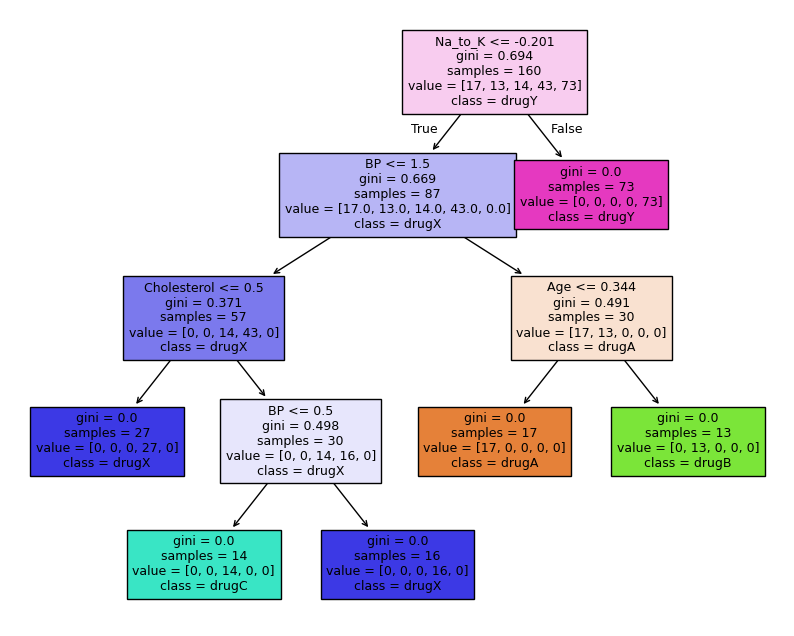
from sklearn.metrics import confusion_matrix, ConfusionMatrixDisplay
cfm = confusion_matrix(y_test, y_pred)
ConfusionMatrixDisplay(cfm, display_labels = label_names).plot()
plt.show()